This time, Check Latency between Azure VM.
And i use latte for check latency.
latte download
Ready two virtual machine. one is src VM. Other one is Target VM.
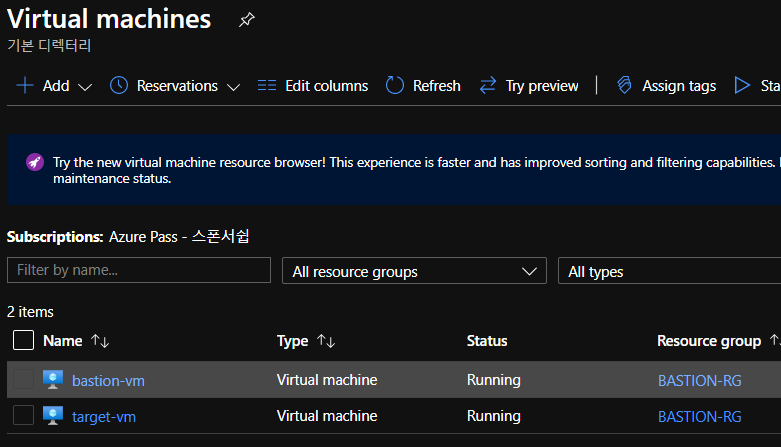
And Target VM allow firewall about latte.
So, execute under command.
1 | netsh advfirewall firewall add rule program=<path>\latte.exe name="Latte" protocol=any dir=in action=allow enable=yes profile=ANY |
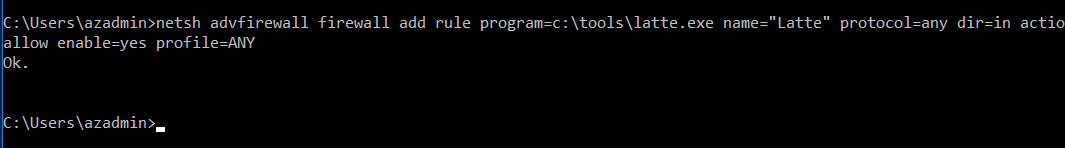
Start Latte in Target VM
1 | latte -a <Receiver IP address>:<port> -i <iterations> |
Execute Command in CMD
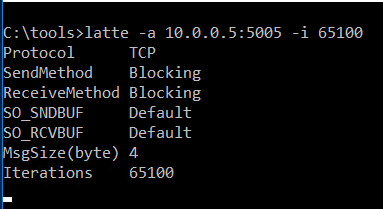
Start Latte in Src VM
1 | latte -c -a <Receiver IP address>:<port> -i <iterations> |
Execute Command in CMD
We Check latency 551.19(usec) between VMs
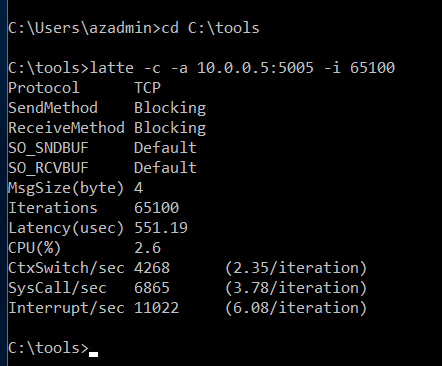
And i enable Network Accelerate.
It’s only turn on using CLI not portal.
1 | $list = az network nic list | ConvertFrom-Json |
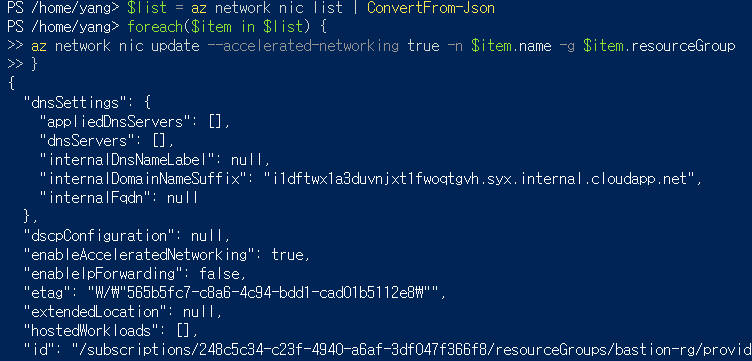
Also, We can check value in portal in below.
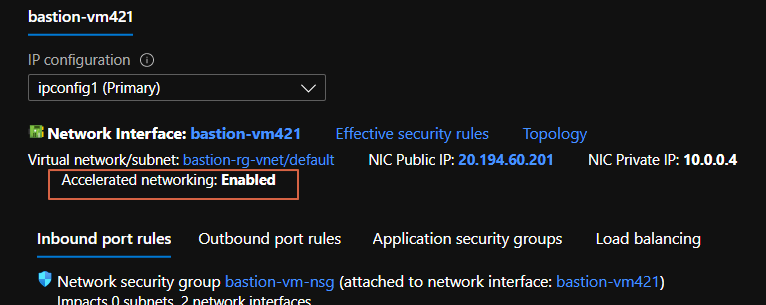
And I test latte again.
Result Turn on Network Accelerate - 97.36(usec)
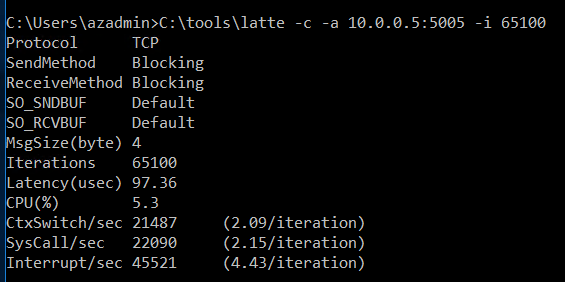
For more faster, I Create** Proximity_placement_group**
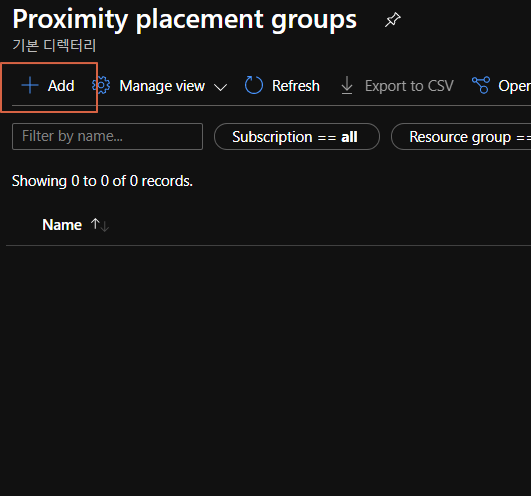
Type the name.
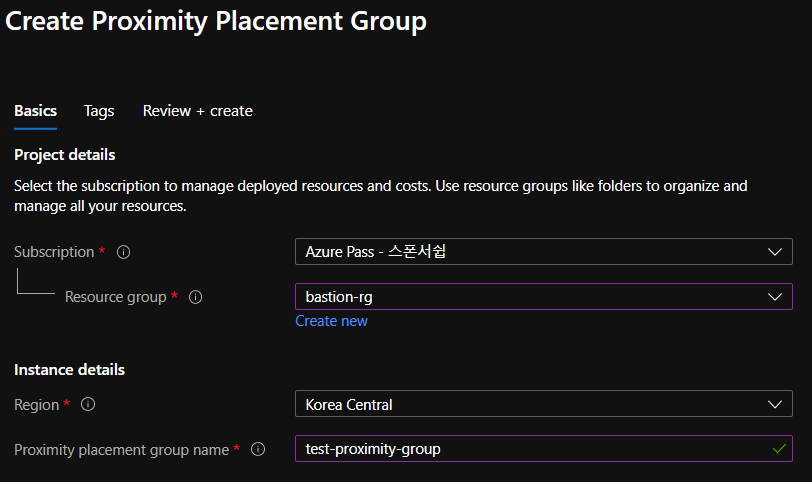
Set Proximity_placement_group in two VM.VM > Configuration > Proximity_placement_group
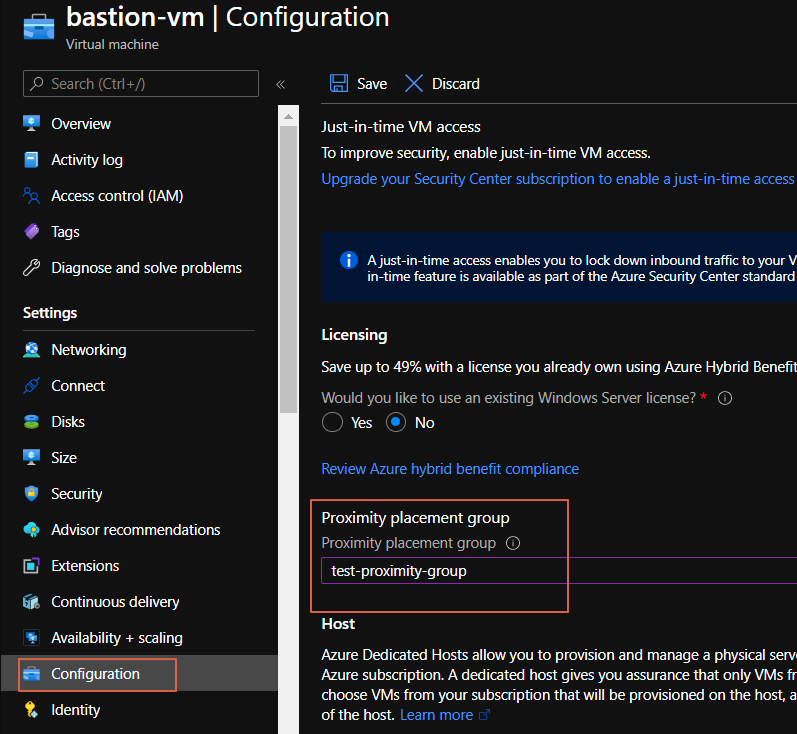
Result Configure Proximity_Group and Network Accelerate
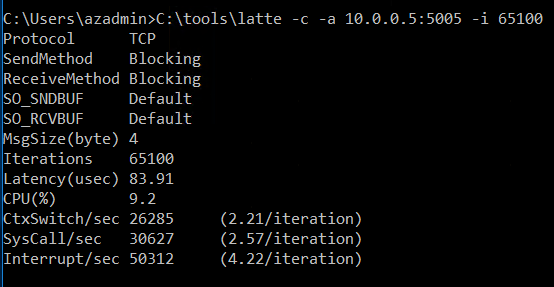
And I additional test only configure Proximity_placement_group without network accelerate.
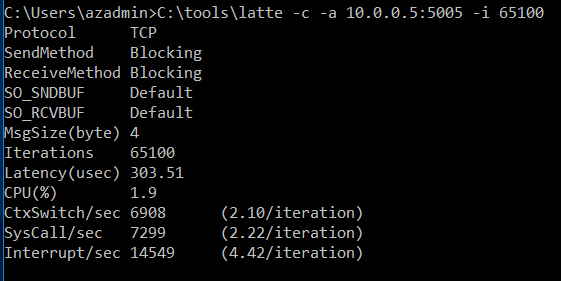
Then I summary today result belo table. thanks.
| Case | Latency(usec) |
|---|---|
default |
551.19 |
NIC Accelerate |
97.36 |
Proximity_placement_group |
303.51 |
Nic Accelerate + Proximity_placement_group |
83.91 |