Deploy Azure Function
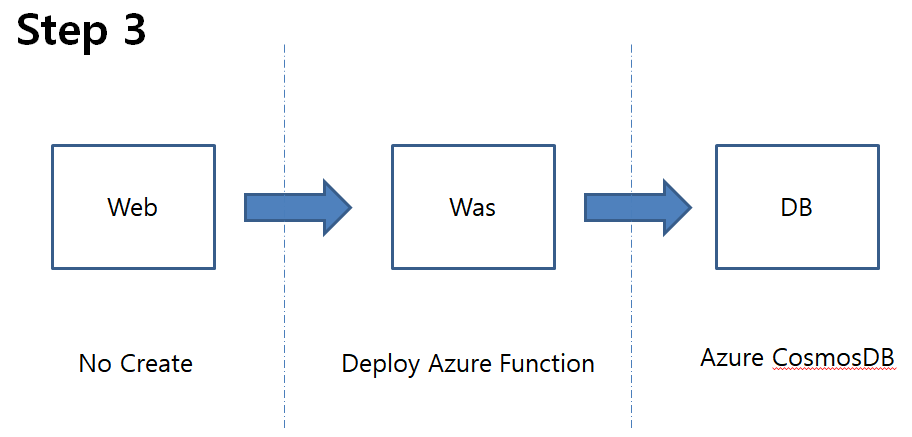
In Azure Extenstion in VS Code, right click at function you created.
Then Click Deploy to Function App..
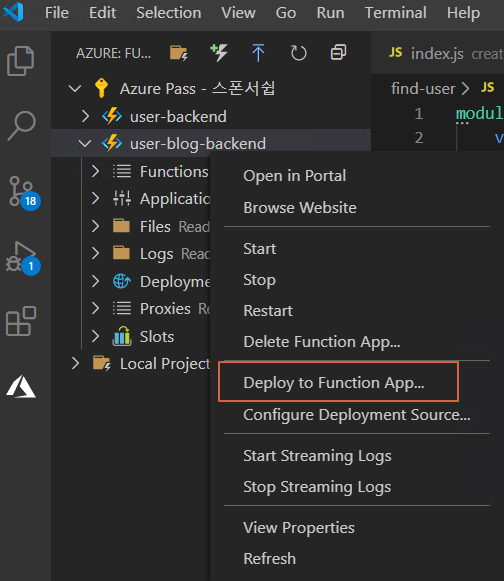
Click Deploy.
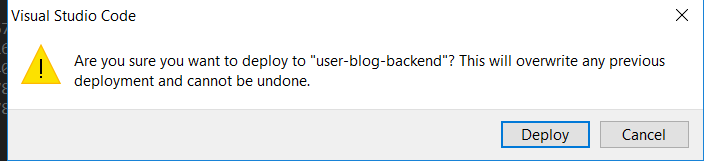
After a few minutes, we find the function in portal.
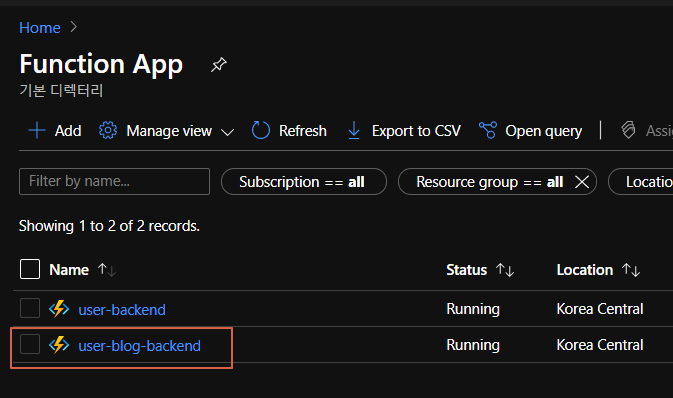
We also check functions create-user, find-user in Functions.
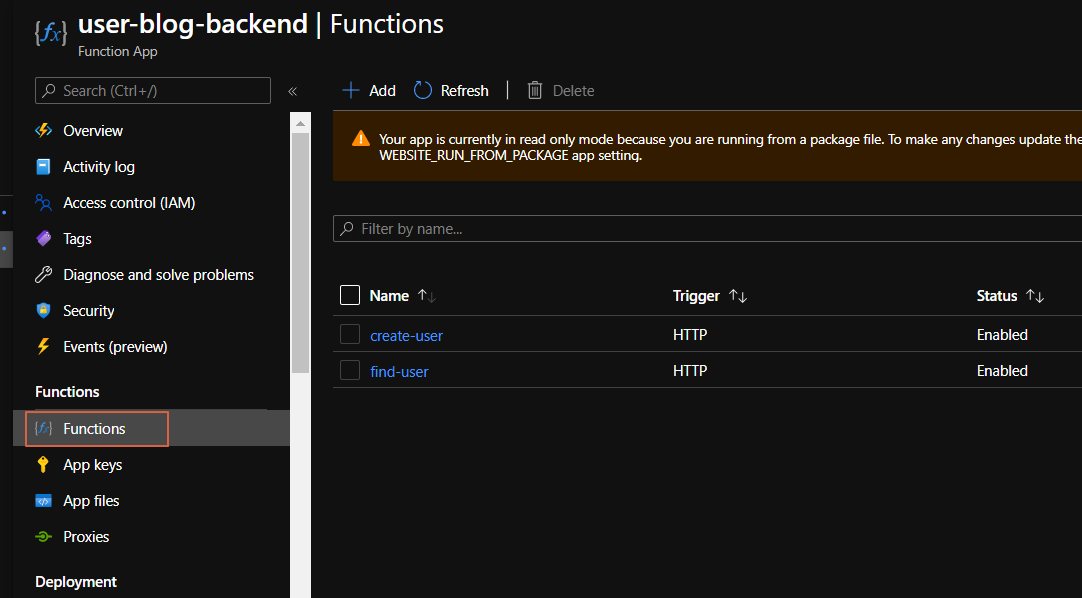
And we get the endpoint in each function.
Copy the URL.
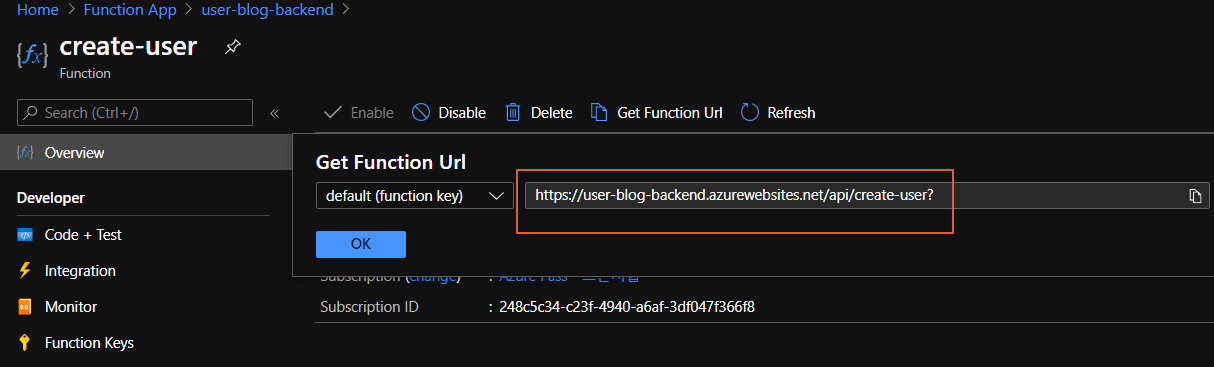
And try to test create-user using browser.
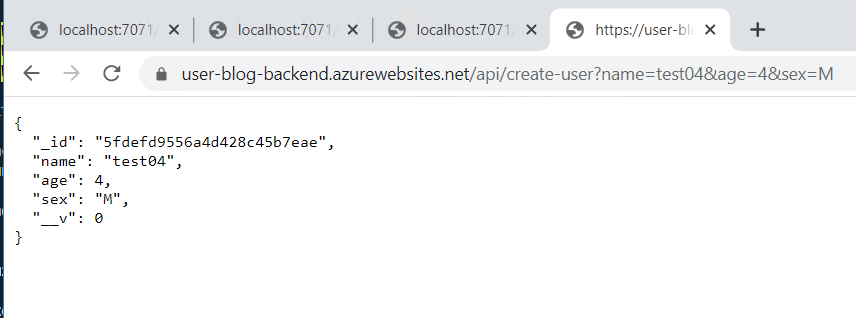
Also try to test find-user using browser.
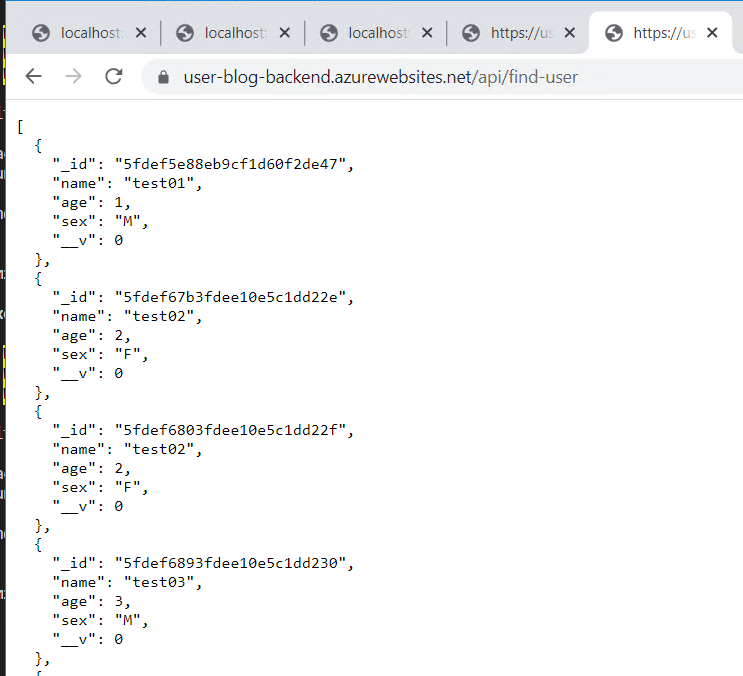
Two function working well.
Deploy is successful.
Related Posts
Azure app architecure - SummaryAzure app architecure - step01
Azure app architecure - step02
Azure app architecure - step04
Azure app architecure - step05