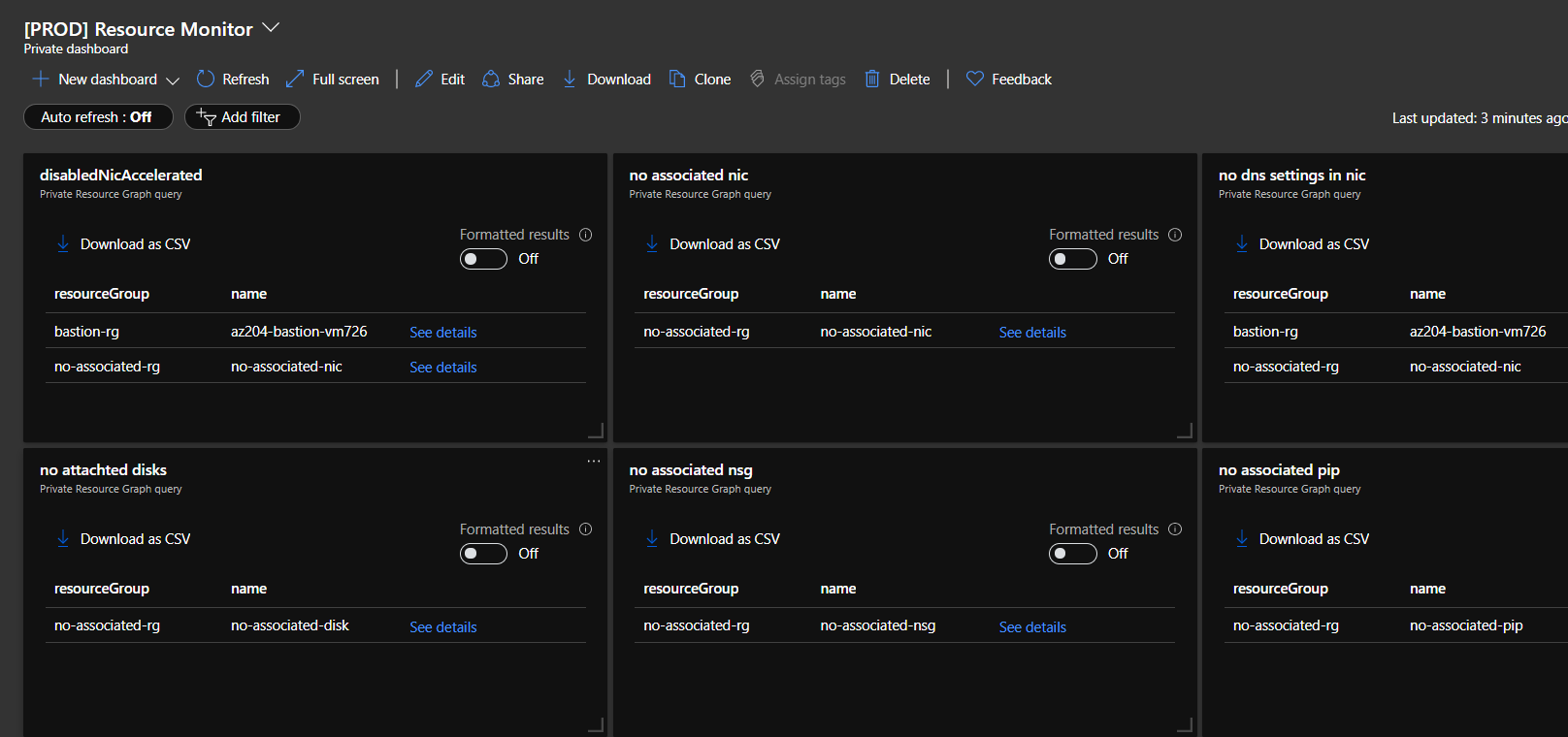Today, i post about search unused resource using resource-graph-explorer & dashboard
You move to ‘Resource-Graph-Explorer’ in Azure Portal.
And then you can query anything.
First, you query this command. it’s same query under the picture.
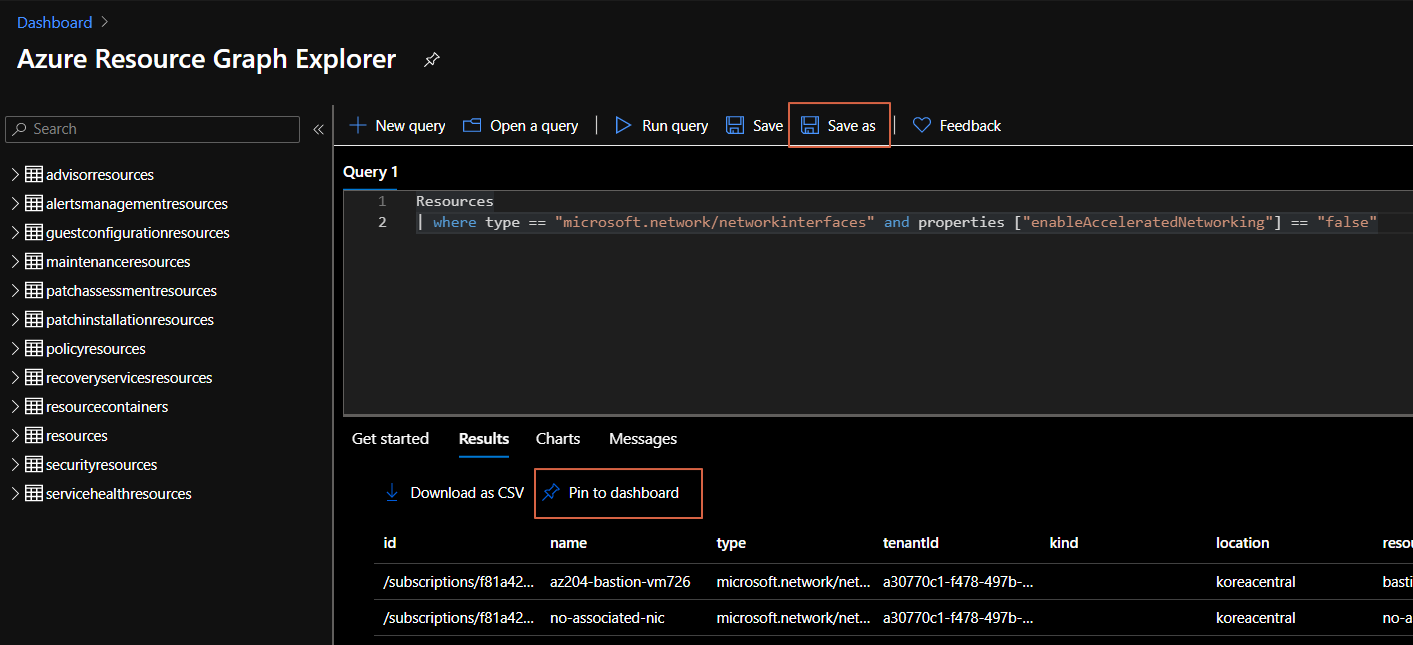
disabled nic Accelerate
1 | Resources |
note: i capture without |project resourceGroup, name
And you can save query. Click save as button.
Type the name appropriate about query function.
You can choice type private, public. this time, i saved private
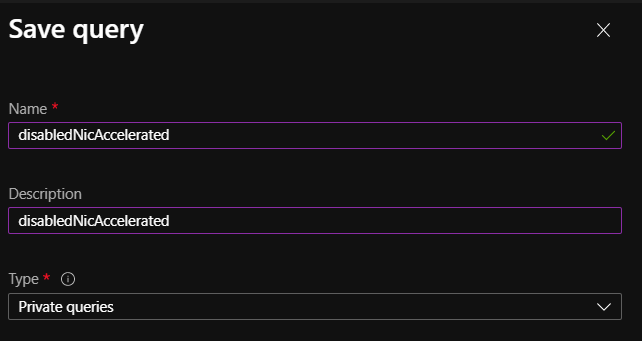
Then, you find query name changed.
And we pin to dashboard this query. Click the button pin to dashboard
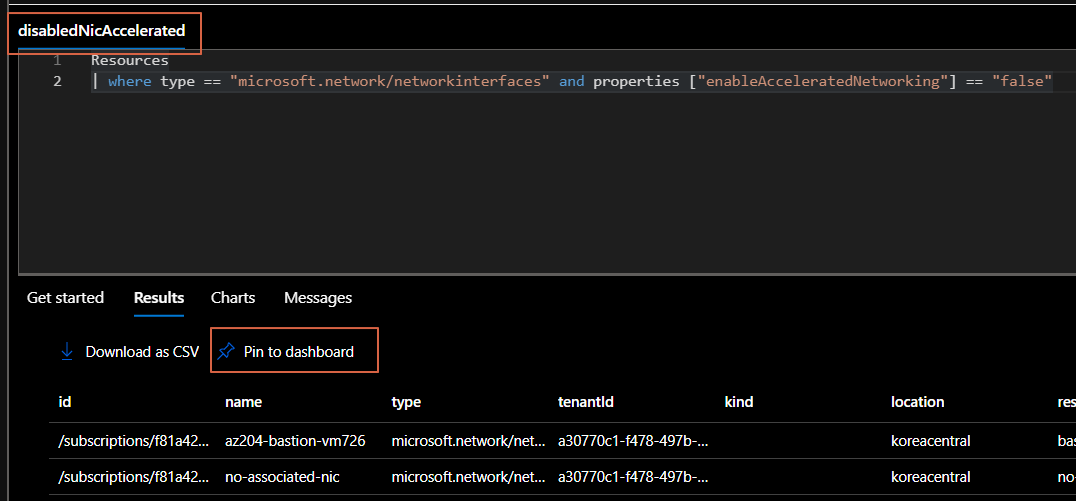
Create new dashboard with private. then Click create button
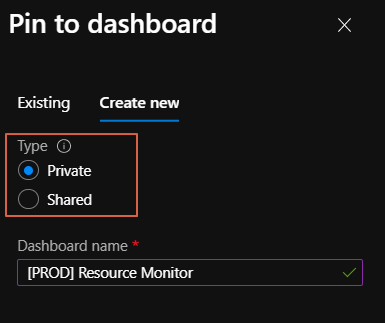
It’s working good. then i added additional query in dashboard.
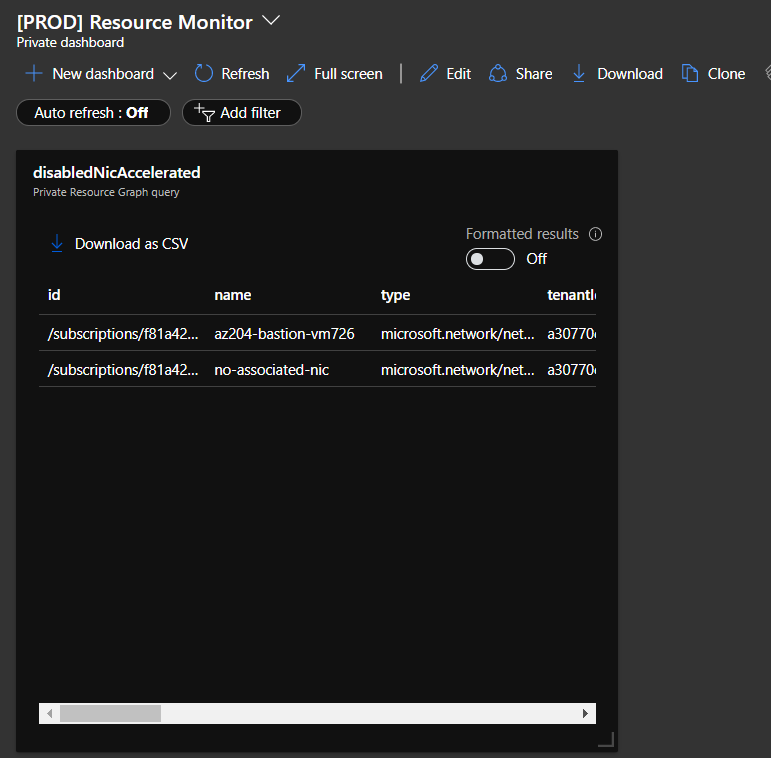
*no associated Nic
1 | Resources |
no custom dns settings
1 | Resources |
no attached managed disks
1 | Resources |
no assocated nsg
1 | Resources |
no associated pip
1 | Resources |
Then, i added all query to dashboard.
It’s good job!